Tracking movements of mobile staff simplifies working process for both the employee, the employer, and for the customer. Employees do not have to report on the working day in detail, managers can objectively evaluate overall performance, and the customer can get information about the exact time of the visit. You can track movements of each employee on your phone, tablet PC or a computer, just by logging in your personal account.
The company needs mobile tracking of employees if:
- Some or all of the employees work outside the office;
- It is important to exclude personal affairs during working hours;
- It is required to track mileage of vehicles and consumption of fuel and lubricants;
- It is required to monitor the customer service quality;
- There is a need to optimize working process and simplify transfer of tasks to employees.
How to track movements of employees with a mobile phone
You do not always need a special GPS tracker to track movements of mobile employees. In most cases, you can turn an Android or iOS-based mobile phone into a beacon. To do this, install the Loccate Tracker app on your smartphone. It uses the phone geolocation service to track movements. Coordinates are read via the GPS satellite network to determine the exact location of a person as accurately as possible. If there is no satellite communication signal, the device uses the GSM network of cellular operators or Wi-Fi.
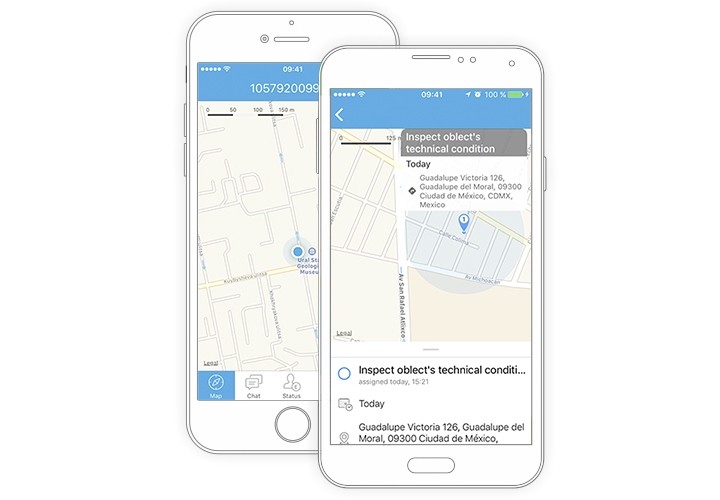
The app not just tracks movements of employees and records travel history. It allows you to communicate with the employee, give orders set tasks, and notify about changes. Log in your personal account on any device and send instant messages to the selected employee in a built-in chat.
The app works in the background mode, does not interfere with the smartphone use, is automatically enabled when you switch the smartphone on or reboot it, virtually does not affect the battery charge level.
Features of the app for mobile tracking of employees
You can optimize labor organization with mobile tracking. You will see the employee on an interactive map with an accuracy of up to 5 meters, the time of trips and idle time, assess the speed of movement. Thus you exclude abuse of working time and corporate vehicles.
Task scheduling
Loccate service allows setting tasks to employees, scheduling work for a given time and monitoring its performance. Tasks can be one-time and regular, you can also integrate the app with corporate schedulers and import tasks from them. The system facilitates controlling working process – knowing where each employee is and what is he doing, giving tasks to free employees immediately after obtaining the data, and receiving notifications on emergency situations. In addition, the app calculates mileage and fuel consumption.
Convenient staff management
Different statuses are assigned to employees for convenience, for example, “having a break”, “ready for a new task”, “busy”, etc. you can generate a list of statuses in the web interface; a standard set is installed in the app by default, but it can be changed according to a specific task. You can generate any number of lists with statuses, where employees or an operator can select the required one.
Statuses help efficiently allocating new tasks. Each work stage can be selected with a suitable color. The time in each status and their change order are recorded in a special report. In a chat, you can easily clarify and comment on the task, and the employee can always send a message to ascertain unclear details. In addition, the app has an alarm button to send a SOS signal.
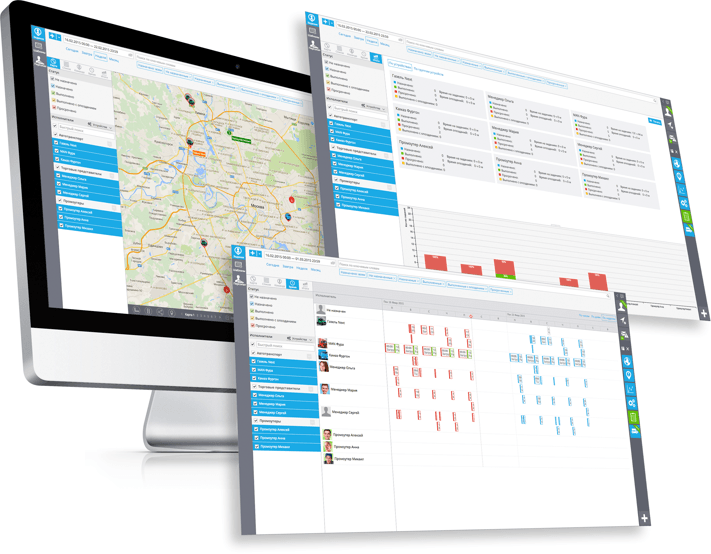
Improving performance
The system generates automatic reports showing employee’s efficiency: the number of tasks done on time, failed or expired tasks, how much time is spent on each task. The app saves the travel history and all information on the work of each employee. As a result, you can control staff load, estimate fuel costs, assess the customer service level, compare performance of employees, track these parameters by months. Clear reports on tasks, trips and other parameters are available for clarity.
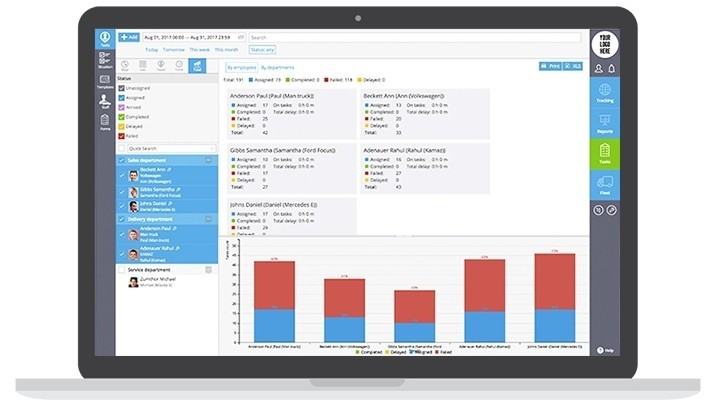
Integration with corporate data
The app can be integrated with corporate CRM and ERP systems, such as SAP and others. Information is sent in common file formats compatible with any system. Task allocation to employees and accounting of fuel and lubricants according to the exact data can be automated. The app automatically generates trip tickets and optimizes routes. Website widgets allow tracking the order status by number. It is convenient for the company’s customers and improves the quality of service. You can also inform customers about the exact arrival of the employee.
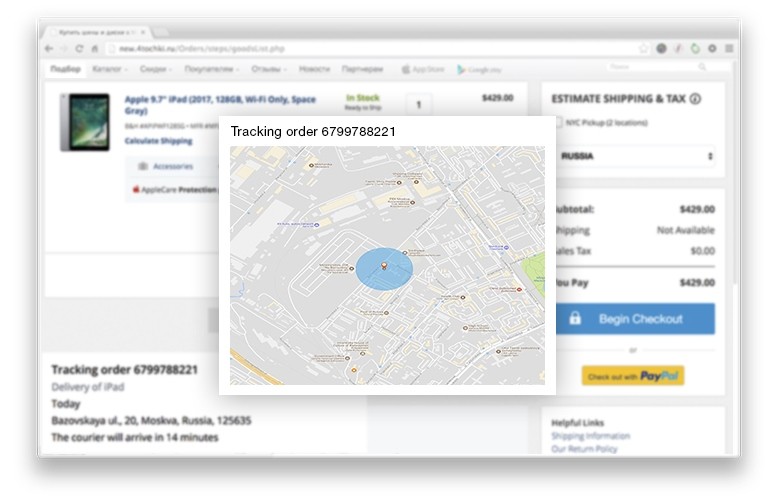
A mobile app for a smartphone or tablet PC is the most simple and convenient way to track movements of employees, providing access to a wide range of opportunities.
Tracking movements of mobile employees using a GPS tracker
For example, consider a Queclink GL300 miniature portable GPS tracker. The tracker allows you to track movements of employees both en-route and indoors. The device is 7 cm long and 4 cm wide, and easily fits in the pocket or any bag. The kit includes a leather case to wear the device on the waist belt or overalls. The beacon can be placed in the car, then it will both track movements of employees, and also show the corporate vehicle location.
The coordinate detection accuracy is due to the use of the GPS satellite system, as well as the LBS technology sending information about the approximate employee location in areas not covered by satellite communication signals. A-GPS (Assisted GPS) technology accelerates the device launch after powering on, so the system receives coordinates within 30 seconds.

The battery capacity of 1300 mAh allows the beacon to independently work for a long time – up to 400 hours in standby mode. You can choose one of two active tracker modes to track movements:
- Continuous – sends signals continuously while the employee moves and switches to standby mode when the employee stops. The active operation time is up to 14 hours. Shows the movement pattern the most accurately.
- At intervals – sends a signal at the set intervals, is in the standby mode the rest of the time. The operation period at signal transmission every 5 minutes – up to 5 days, every 10 minutes – up to 7 days.
Take into account that the tracker operation time depends on the ambient temperature and the network signal level. A light indicator will show that the beacon needs recharging. Outside the satellite network coverage area, the device stores information about movements to the flash memory card. Its capacity is 3 MB to store up to 3,000 waypoints.
The operator tracking movements of the employee can assign him a status selected from the list. For example, “free”, “busy”, “having a break”, etc. Thus you can quickly navigate in the work process – viewing a map with employee locations and their statuses in the web interface. When new tasks appear, you can easily assign them to the nearest free employee.
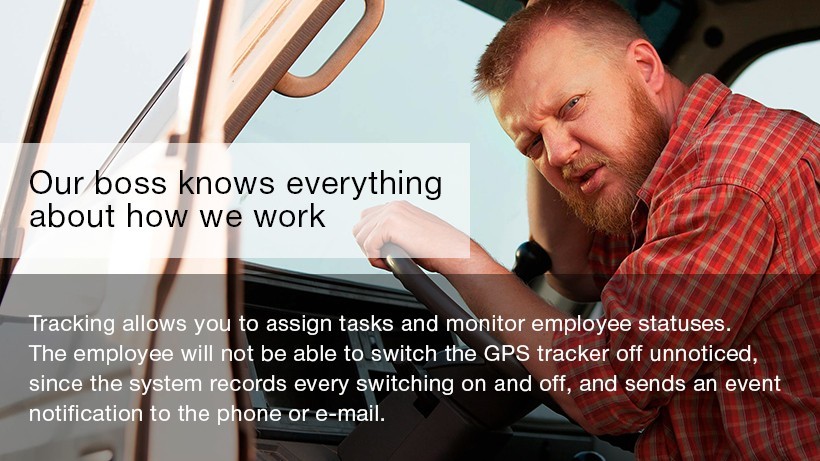
In addition to the motion tracking function, the tracker is equipped with an alarm button. When pressed, the emergency information is sent to the operator. In case of a dangerous situation, it is much easier to send signal using the device than to make a phone call.

The device housing is moisture-protected according to IPX5 technology; it withstands a short-term immersion in water.
