We understand how difficult it is to manage large fleets. The new feature «Odometer» has been released to make it easier for you to compile the data remotely. Let’s check it out!

First of all the new function allows you to read the actual vehicles mileage without leaving the office.
Why do I need it?
- Control the vehicles mileage independently without exterior help. Collect the odometer readings and use it in different ways – from the vehicles sale to the vehicles maintenance.
- Odometer function is a part of “Maintenance tasks” which allows you to schedule the service work, whereupon the system alerts you at the right time.
How it works
Odometer function is a virtual counter, which operates with GPS data. Therefore, it’s not like getting the readings from the dashboard directly, it’s an approximate calculation which is based on the distance traveled according to GPS. That’s why you should enter the initial values first.
We know what you think: the data could be inaccurate. Yes, it could but if you don’t use auto-correction. Noticing the divergence, you can enter its percentage and get back to more accurate values.
Mileage can be displayed in miles or kilometers so choose the measure you need.
Start using “Odometer”
You can add the “Odometer” and enter its initial values in two ways.
- Choose the vehicle you need in tracking menu and manage its mileage options in the Odometer widget at the bottom.
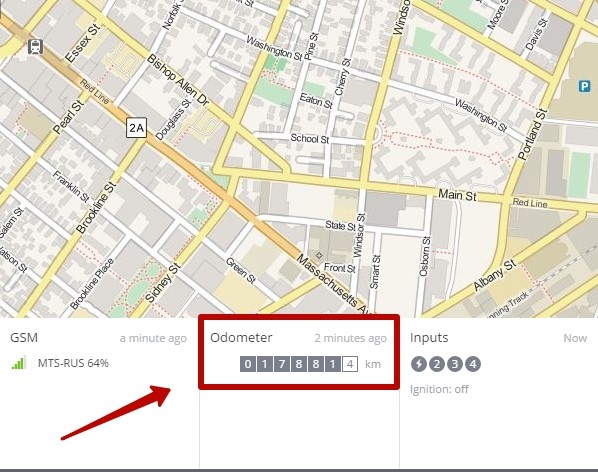
- Click on “Device and Settings”, choose the object and get the access to the Odometer portlet.
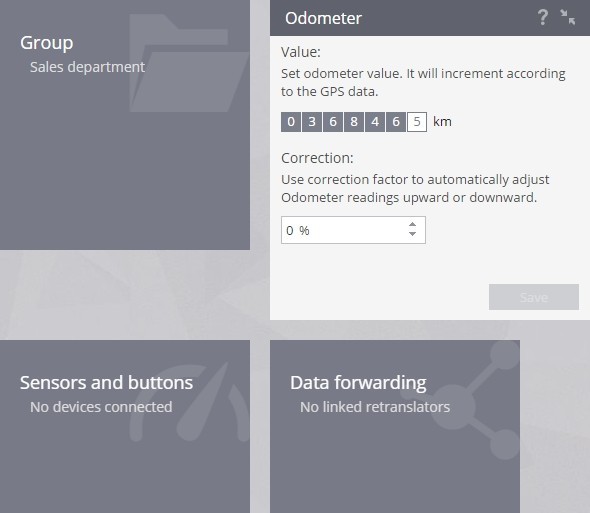
Once you set it up, it starts to work. Try it and share the news with the colleagues.
