A great number of websites, especially social nets use tags. What are these? Keywords or category labels which help you to find the objects you need in a short order. Loccate also has tags.
Our tracking system solves different issues, such as monitoring the fleet or workforce. Apparently, you might have lots of objects on the map. Tagging the places, employees, tasks or transport makes it easier and faster to find the object you need. Name your tags the way you want: “truck”, “manager”, “private auto”. It is the splendid opportunity to group the objects by its features or characteristics: “red van”, “harsh driving”, “always late” – whatever you like.
Assign multiple tags per object. For instance, if your employee “drives harshly” and be “always late”. Use “Quick search” to find all the objects marked with the same tag. Simply enter it into the search box.
Ok, let’s go into details:
Places
Tag the places, for example indicating the hours of operation.
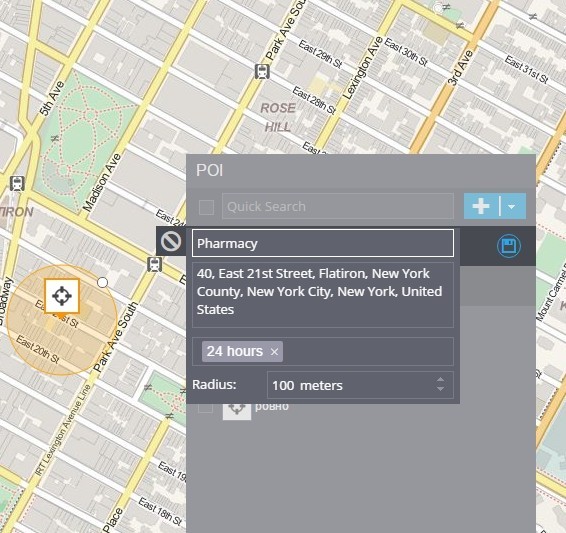
Staff
Filter your employees. For example, you can sort people with “private cars” using similarly named tag.
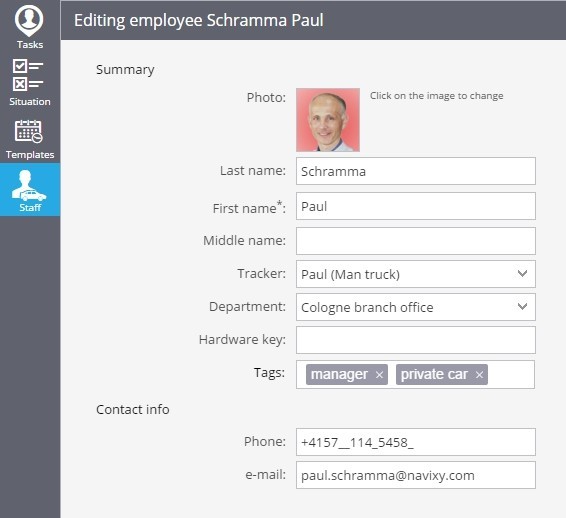
Transport
Divide the vehicles according to their types (refrigerator truck, bed truck or van), characteristics (capacity, fuel etc.) or other specifications.
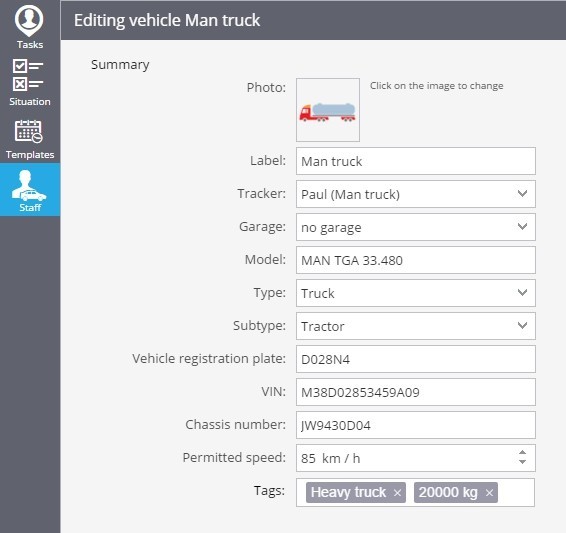
Tasks
Group your tasks. If you prefer, mark the assignment as a prompt one or make up any other options to tag.
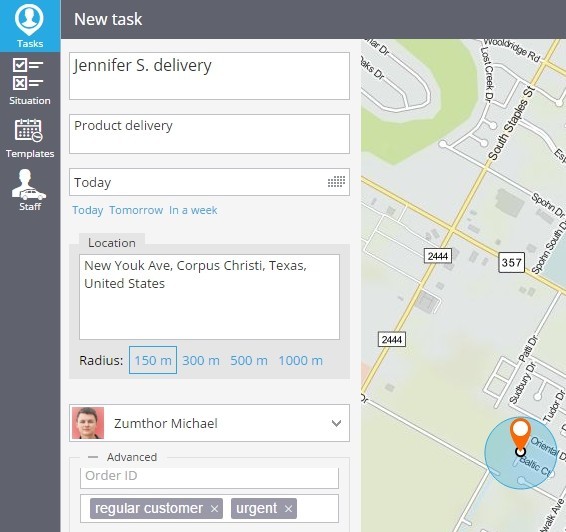
Try the tags to make your monitoring more organized. Follow our regular updates.
