Obtain detailed information about completed, failed or expired tasks within one table.
Welcome our regular update for the “Tasks”! We have added task reports which allows you to receive all the valuable information about the employees task for a certain period of time. View the report on the screen or export the data to EXCEL or PDF for the later use and analysis.
The new feature will show you actual and planned time of the employees arrival and attendance at a certain location, addresses and task description. You can also group the tasks by status: assigned, completed or delayed.
How to build the report:
- Click on «Total» in Task menu. Get access to the analytical data without leaving your managing staff panel.
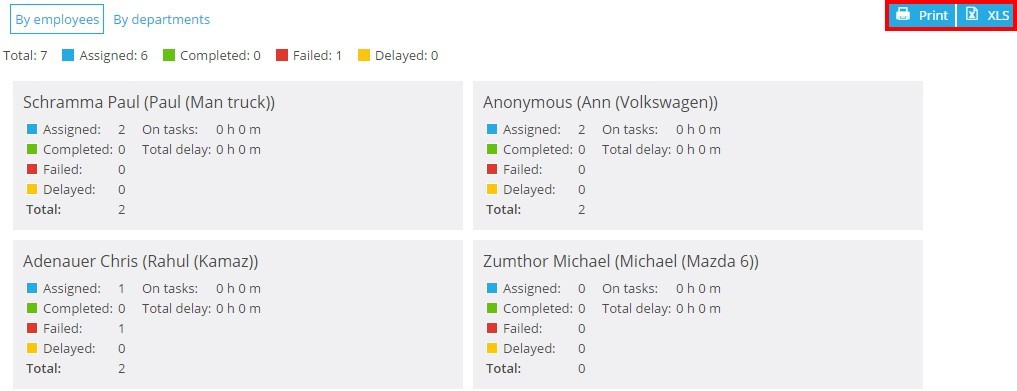
- Click on «Reports» in the main Menu. Use standard method to build the report.
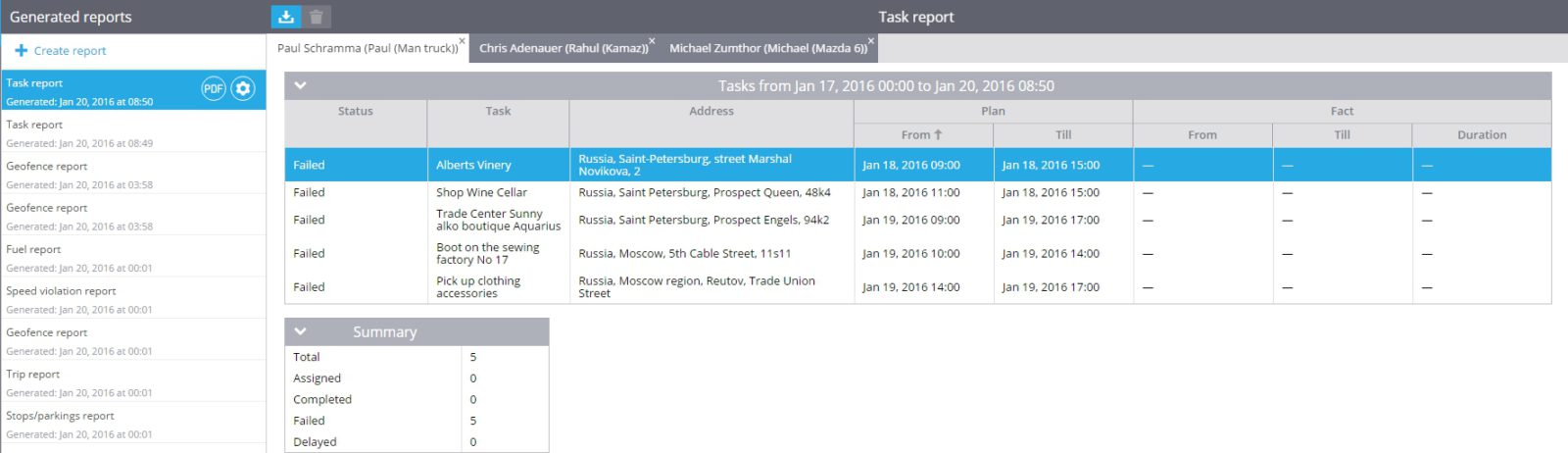
Eventually, you can view task reports through the Web interface, download in EXCEL or PDF and receive it on your E-mail that makes your business more effective.
